|
| \r\n||||
\r\n <!-' + '- user info -' + '->\r\n
| \r\n||||
| \r\n \r\n <!-' + '- message, attachments, sig -' + '->\r\n\r\n \r\n\r\n \r\n <!-' + '- icon and title -' + '->\r\n \r\n \r\n \r\n \r\n <!-' + '- / icon and title -' + '->\r\n \r\n\r\n <!-' + '- message -' + '->\r\n \r\n \r\n You can search for a topic on our forums by clicking on "Search", next to "New (Today\'s) Posts", on the blue strip at the top of the forum page. You can either choose the "Google Search" or just "Search Forums". I always use "Search Forums". After you type in your search keyword(s), you can choose to either show threads, or show posts. \r\n <!-' + '- / message -' + '->\r\n\r\n \r\n\r\n \r\n\r\n\r\n\r\n\r\n \r\n\r\n \r\n\r\n \r\n\r\n \r\n\r\n <!-' + '- message, attachments, sig -' + '->\r\n\r\n \n \nTo perform a "Tag Search", you can click on the subject in the tag cloud, or type in your own keyword in the "Search By Tag" box. \n \nAdvanced searches have options to search for your keyword(s) in entire posts or titles only (as in drop-down menu). You can also choose to conduct your search in "All Open Forums", or select just one particular forum only. Search in "child" forums is checked by default, and is meant to also search in our "sub-forums". Also, you can narrow down your results with dates of posts or amount of replies. \n \n"User Name" searching is used when you\'d like to find all the posts by one particular member. \n \nHope this helps some of the newer members to navigate the forums more efficiently. As a reminder, using a meaningful title for your threads and adding tags, will only make future searches even easier, thanks.\r\n | \r\n




 \r\n \r\n
\r\n \r\n 




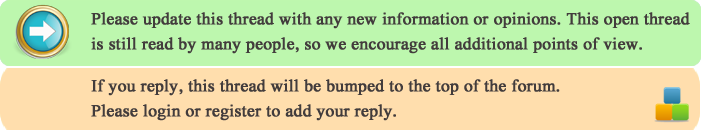




 Threaded Mode
Threaded Mode
